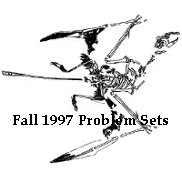 |
Click below for an on-line copy of each problem set and
for software FTP sites:
|
Hand in your homework by clicking here.
Note: This feature makes use of the mail program
utilized by your browser (i.e. Netscape Mail, Microsoft Mail, etc.). You
should hand in your homework as an attachment file; in Netscape Mail, this
is done by clicking on "Attach" (the button with the paper clip on it in
the toolbar) and selecting the file you wish to hand in. Once the file
has been selected, click OK and then Send. If you prefer, Eudora can also
be used to hand in homework - simply attach the appropriate file by either
clicking the "Attachment" icon in the toolbar or selecting "Attach file"
from the "Message" menu bar and send it to: bio48@brown.edu. Now you don't
even have to leave your room to hand in your homework on time!